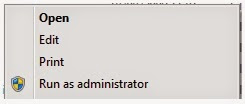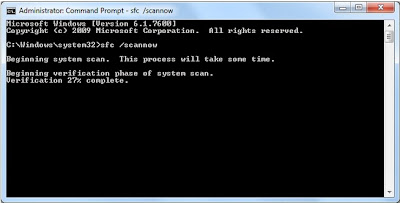Check ‘Open each folder in the same window’ setting is enabled:
With Windows Explorer (also known as ‘My Computer’ or ‘Computer’) open,
select the ‘Organize’ button then ‘Folder and search options’.
Check that ‘Open each folder in the same window’ is selected. Click
‘OK’ to save the changes.
Use regsvr32 to re-register two DLL’s.
Save the following script into notepad and save as
‘FixWindowsExplorer.cmd’.
@echo off:: 32 bit and 64 bitIF EXIST "%SystemRoot%\System32\actxprxy.dll" "%SystemRoot%\System32\regsvr32.exe" "%SystemRoot%\System32\actxprxy.dll"IF EXIST "%ProgramFiles%\Internet Explorer\ieproxy.dll" "%SystemRoot%\System32\regsvr32.exe" "%ProgramFiles%\Internet Explorer\ieproxy.dll":: 64 bit only (32bit on 64 bit)IF EXIST "%WinDir%\SysWOW64\actxprxy.dll" "%WinDir%\SysWOW64\regsvr32.exe" "%WinDir%\SysWOW64\actxprxy.dll"IF EXIST "%ProgramFiles(x86)%\Internet Explorer\ieproxy.dll" "%WinDir%\SysWOW64\regsvr32.exe" "%ProgramFiles(x86)%\Internet Explorer\ieproxy.dll"
Run ‘FixWindowsExplorer.cmd’ as administrator.
Repair Windows system files
Open ‘Command Prompt’ as administrator
Type in sfc /scannow and hit Enter